You’ve been there before.
You searched a website and found yourself time-warped. How disappointing to land on an outdated webpage!
It’s not just about the look and feel of the site. Its content and navigation should also be up-to-date and user-friendly. Agree?
This is crucial. Especially if you’re looking up a support site or help centre for your website. Would be a hassle to access a self-service support option that’s old-looking and clunky.
You prefer a do-it-yourself approach to resolving issues and answering your own questions. That’s why having a help centre that’s very convenient to use is such an advantage.
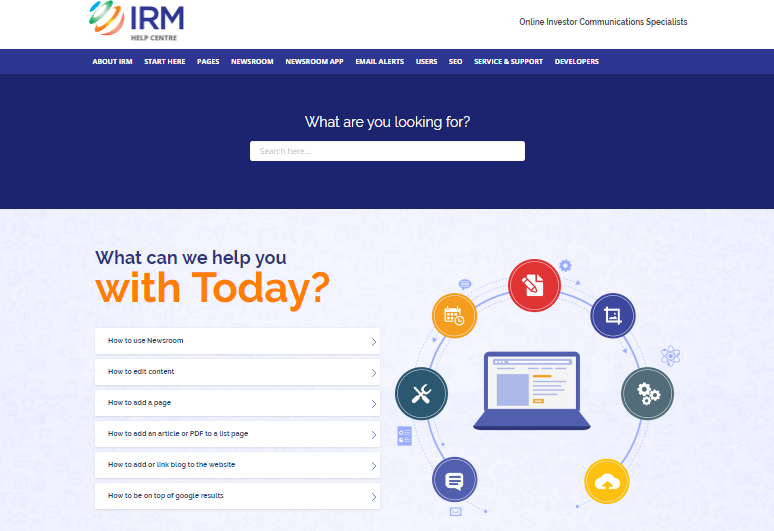
Helpful features go with the new look of IRM’s Help Centre.
At IRM, we’re always trying to improve what we do. And what better way to start the year than with a new look and features for our IRM Help Centre!
Check out the fresh new layout of our Help Centre. Its modern design is easy on the eyes and effortless to navigate. Its features have also been upgraded to assist you in moving around more quickly. Here are some of the latest functions added for you.
1. An easy-to-spot search bar.
Is there a particular topic you need a hand on? Like the steps to upload a PDF? Or how to add a page?
Just use the search bar at the top of the Help Centre page to find what you need. Type in your key words and hit enter. You’ll get a list of useful links to choose from.
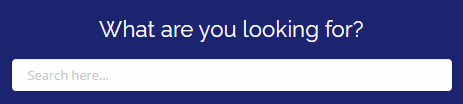
2. A handy list of HQi and Newsroom user topics.
The most common HQi and Newsroom user topics are now within your reach. Like how to use Newsroom or how to edit content. Just select the subject you want more detail on and you’ll be led to the page you need.
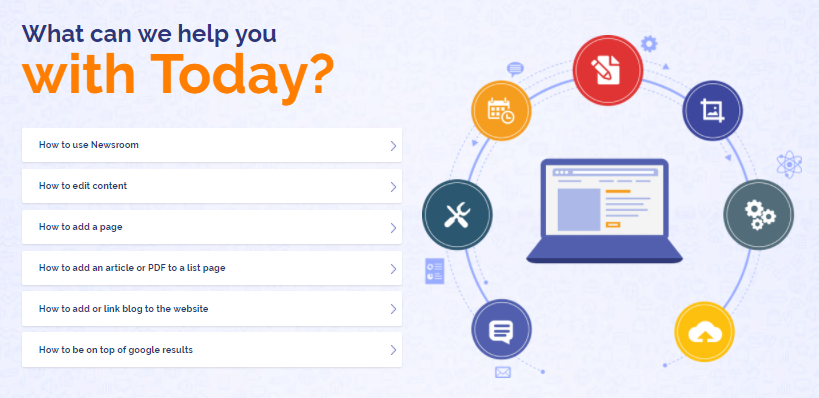
This list will help you find practical topics HQi and Newsroom users access.
3. A tutorial video on social media accounts registration.
Sometimes watching how something’s done is easier than reading how to get it done. For those handling social media channels, our Help Centre home page currently has a tutorial on “How to Unregister and Re-register your Social Media Accounts.” This video helps you manage links of social media profiles in Newsroom, enabling you to tweet and post simultaneously with just one click.
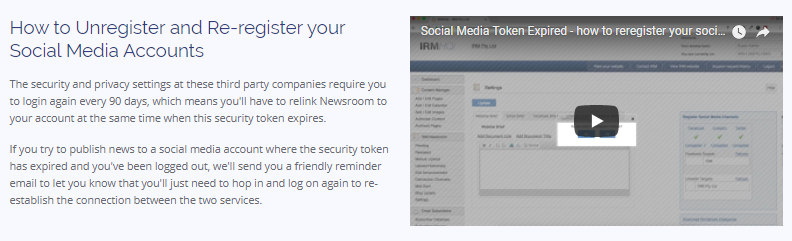
Here’s how the tutorial video section appears on Help Centre’s home page.
4. A Newsroom free trial section
Want to try IRM Newsroom? Here’s your chance to try it out. You can now get a free 30-day Newsroom trial from the Help Centre.
Newsroom is a powerful news and media aggregation and distribution tool for ASX-listed companies like yours. It allows you to easily communicate to investors and other stakeholders across multiple online touchpoints, immediately. Learn more about it here.
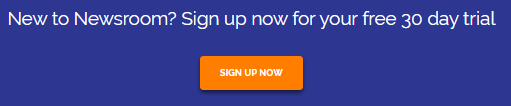
In Help Centre, you can click on the orange button to start your free Newsroom trial.
5. Quick links to contact IRM Support.
It’s even more convenient to reach us with these quick links. Feel free to use “Open Chat” for a live chat with one of our IRM support team members.
If you’d rather shoot us an email, click on the “Send an Email” box. We’ll do our best to respond to your email within 24 hours.
Or tap the “Give Us a Call” button, if you’d prefer to discuss your concerns with us. We’d be happy to listen to your queries and provide assistance.
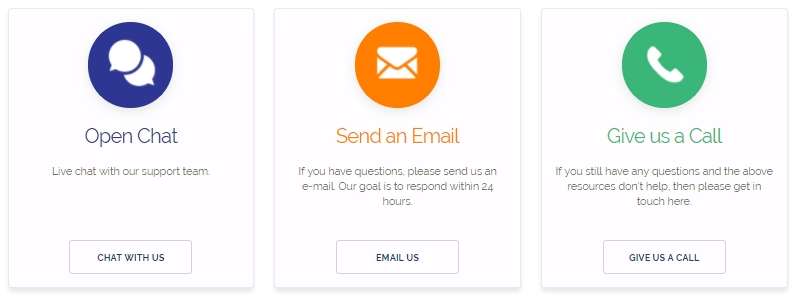
Help Centre now offers you 3 quick ways to reach IRM Support.
6. An IR ideas section with supportive IRM blogs.
Improving your website and investor communications is a continuous endeavour. You’ll need to constantly be in step with ideas and techniques to remain relevant to your audience. So we added links to valuable blog posts that can support you with that.

This new ideas section will give you tips and tricks to help you stay on top of your investor relations efforts.
There you have it.
If you haven’t explored our new Help Centre, now is a good time to have a go at it. Let us know what you think. Email support@irmau.com or click on the Help Centre quick links we noted above in #5.
Visit www.irmau.com for more details.

 Online Investor Engagement Specialists
Online Investor Engagement Specialists



