
Say hello to the latest features of IRM’s HQi content management system!
HQi is always working hard to optimise features for its many users, like you. Pulling out all the stops to deliver a smoother website management in your hands.
In this latest release, HQi has squashed some bugs and tidied things up to make your user experience even better. Stability enhancements include coding advances and tweaks related to emails, images and over-all performance.
Discover more about the new features below:
1. Newsroom JSON feed gives flexibility on custom design and functionality
Newsroom can now be integrated more easily into your website. The latest HQi provides flexibility on how you want to display Newsroom data (such as ASX announcements, presentations, reports, etc.) via the JSON feed.
With JSON, you get the freedom to construct the data to be displayed in any sophisticated design layout and custom function that you desire. It's fine if you don't have techy people to embed Newsroom. We'll provide you with a copy-and-paste Javascript feed or an easy-to-install WordPress plugin.
To find out more about how you can install the JSON feed, click here. Check out our Newsroom free trial here.
2. Careers Page upgrades to boost your talent acquisition
With the new HQi, you can modify settings of your employment application forms according to your preferences. This means you can easily create fields in forms and organise them in a drag-and-drop method.
After candidates complete the forms on your website, they will receive a confirmation email informing them their application has been received. On your end, you can group all application forms received per job ID or position title and download all these data for processing.
In addition, you have an extra custom setting on each Careers page to give you more leeway on how you want to redirect users and where email notifications will be sent to. Easy-peasy!
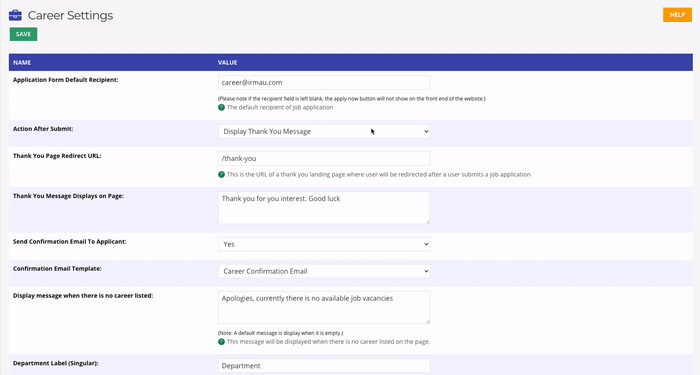 HQi's career page now allows you to customise fields and send email confirmations.
HQi's career page now allows you to customise fields and send email confirmations.
3. Email Alerts 2-way authentication to avert spammers
Yes to email subscribers. No to spammers, right?
HQi is now equipped with a 2-way authentication process for your email alerts subscription. This means after subscribers register to receive your emails, they will get a verification message in their inbox to make sure they are the real deal.
Soon as they verify themselves (i.e., within 48 hours), they will be directed to a page confirming they’ve successfully enlisted in your mailing list. Otherwise, their email address will be deactivated in your HQi subscriber list.
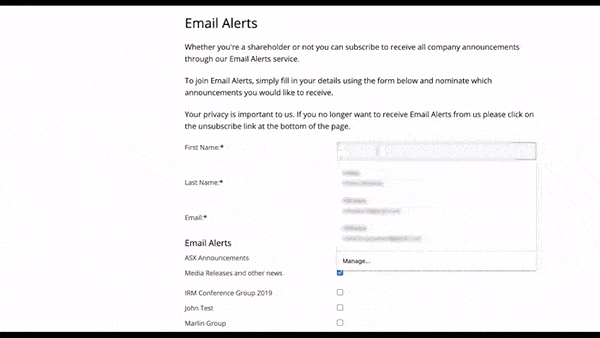 HQi's email subscription process just got smarter.
HQi's email subscription process just got smarter.
4. Email Template refinements to uplift your communications
Speaking of emails, you have more flexibility with your email templates in the updated HQi.
Initially, our team customises your templates for you so you don’t have to worry about coding and other technical settings. But now you have more wiggle room in using custom email placeholders on your templates.
For instance, you can update the template’s header image with a different picture without changing the URL in the email template, it's as easy as re-uploading a new image. Also, you can do more updates using different types of custom placeholders, e.g., bullet points, text editor. No worries of changing the code from the email template.
Should you want to revert back to your previous format, you can easily go to the historical template backups and reuse your old template. You can even archive the templates you no longer use.
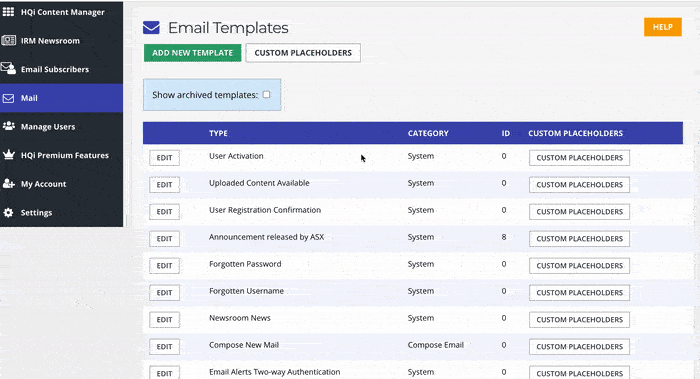 HQi's email templates offers more functionality.
HQi's email templates offers more functionality.
5. Image Gallery touch-ups to promote your SEO
SEO helps attract investors and stakeholders to your website. One way to make good use of it is through your image captions and alt text or tags. (Read more about SEO here.)
With the latest HQi, captions and alt text of photos in your image gallery will be automatically filled with the picture’s file name. You can also edit these fields if you wish to do it manually.
Best to use keywords and human-readable text in your image captions and alt tags. For they provide alternative information should an image not be displayed because of slow internet connection.
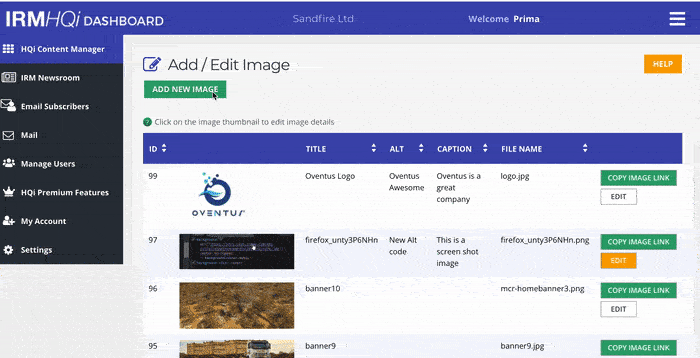 HQi enhanced your image gallery functions to boost SEO.
HQi enhanced your image gallery functions to boost SEO.
Enjoy HQi’s new features
HQi is now better fitted with latest technologies in its Newsroom JSON feed, careers page, email alerts, email template and image gallery features. Stay tuned for more enhancements to come!
Call for backup
Perhaps you want a demo on this new HQi version? Or maybe a brush up on your HQi know-how?
Contact us at support@irmau.com or +61 2 8705 5444 to set up a time at your convenience.

 Online Investor Engagement Specialists
Online Investor Engagement Specialists



